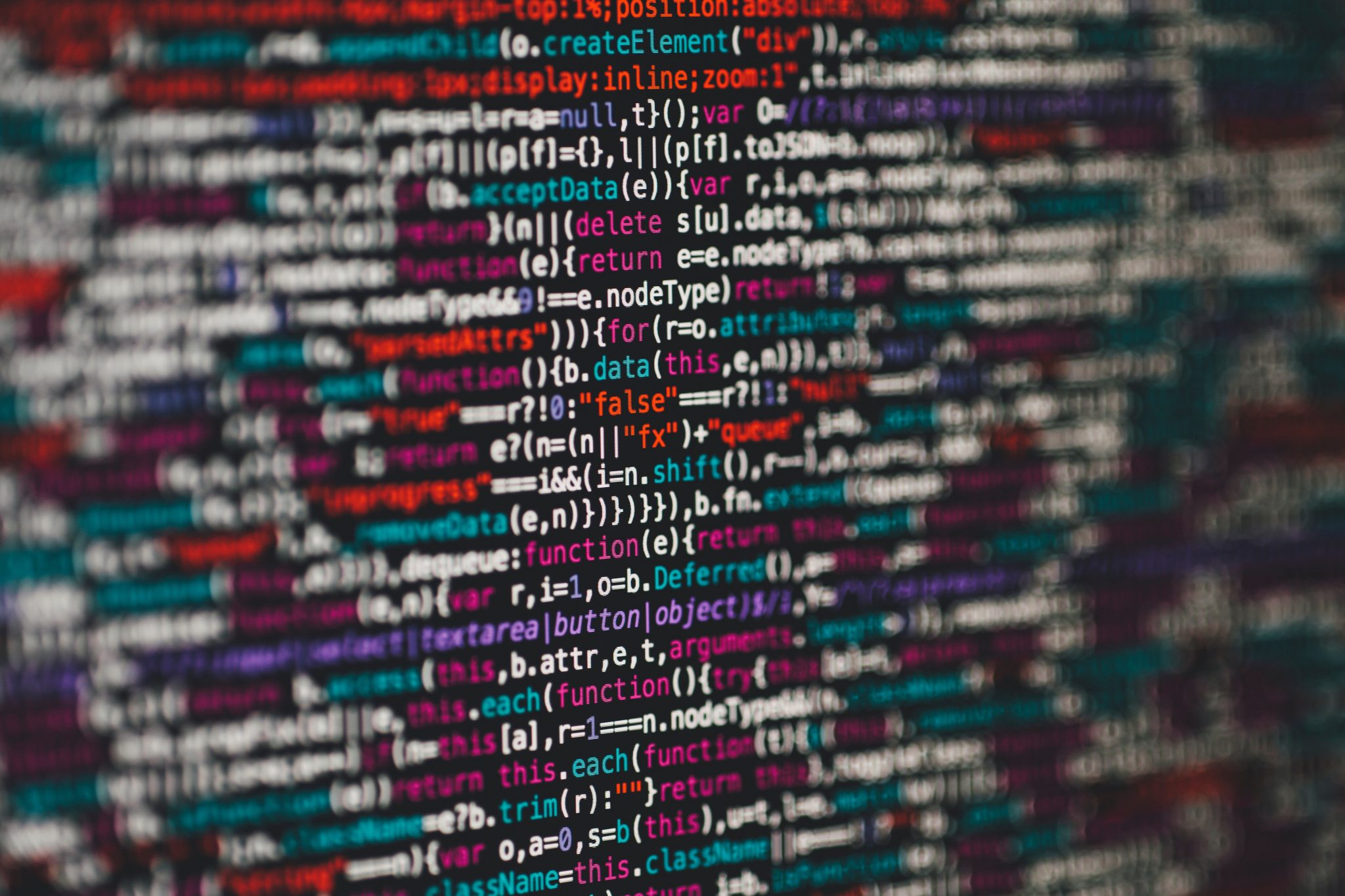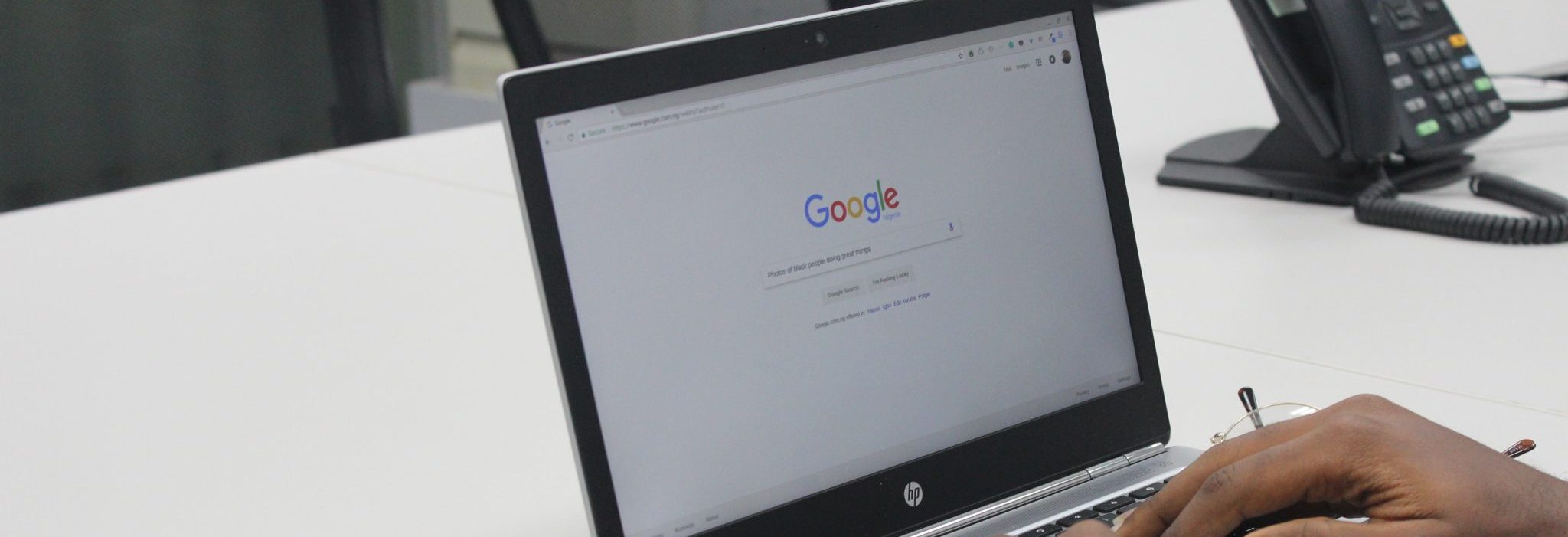Do you know exactly which search terms are bringing you conversions in your campaigns? If not, you could be leaving money on the table (you’re actually leaving it in your competitor’s pockets, but we’ll try to be gracious with you here).
The search terms are not just keywords you’re bidding on, but the specific terms that are being searched. For example, you could bid on the phrase-match keyword “buy shoes”, but the actual term being searched might be something like “buy shoes for people with high arches”.
Once you know exactly which terms are converting well, you can:
- Add them into your campaign as an exact/phrase match keyword
- And raise the bid on that keyword to make sure you’re in one of the top 3 positions
By adding the exact phrase into your campaign, you’re able to increase your relevance/quality score for that search term, which helps you pay less for your converting keywords. It also means that you’ll be shown much more often for that search term (due to relevance), and it means that you’ll now have more advanced data regarding that keyword.
Here’s how to find out the exact terms people are searching:
- Navigate to the campaign/ad group you want to work on.
- Click the “Dimensions” tab.
- Click “View > Search Terms”.
- Sort by conversions. Date range: it’s good to go back to a point where you have at least 20+ conversions recorded if not much more. If that requires you to go back a few months, so be it. If you need to go back a year, that’s fine too.
From here you can see quite a few columns. You’ll want to start by making sure you’re looking at keywords that have conversions, especially any keywords with more than 1 conversion. You can do this by sorting the “conversion” column to the top.
Once you’ve sorted your columns, the most important column to look at is the “added/excluded” column. This lets you know whether you’ve already added this keyword to your ad group/campaign.
Any promising keywords that are driving conversions should be added to your campaign as phrase/exact match keywords. If they aren’t currently added, then you’re missing out on an opportunity (previously described).
In the above campaign, what opportunities can you see?
There are quite a few keywords in this campaign that are receiving conversions, but aren’t added into the campaign as keywords. If you look at the 2nd keyword on the list, you’ll see that it actually has a very low CPC – this is called “low hanging fruit” because it’s not very competitive, but still drives conversions.
If for some reason you see keywords that don’t belong in your campaign, you can always add them in as negative keywords as well. We’re not sure why you would want to block keywords that are driving you conversions, but depending on the way you track conversions, it might not be equivalent to a true sale.
Putting this into place should help to increase your ROI. If you wanted to really limit costs, you could even bid on exclusively the keywords that are bringing you sales, and eliminate everything else. You probably wouldn’t receive as much traffic, but your costs would decrease significantly (while your profit stayed very similar). Not a bad trade if you ask us.
Next week we’ll be covering how to rotate your ads like an agency.