
By this time you’re familiar with the basic Google Adwords match types:
- broad match
- “phrase match”
- [exact match]
Each one gives you a higher level of control over your keywords, from just “similar keywords” (broad) to requiring the exact isolated phrase (exact match).
Some advertisers find broad match just…too broad, but phrase match too specific! Isn’t there something you can use in between? There is!
Modified Broad Match Keywords
Modified broad match is a fairly overlooked match type because it’s not in the “match types” dropdown when using your Google Adwords interface. It’s also not as simple to understand as the other match types, so it makes sense that it doesn’t have a wide adoption.
Start by opening the using broad match modifier help article from Google.
Let’s go for an example here, using the keyword “Nike shoes”.
If you are using just plain ol’ broad match, the keyword “Nike shoes” might trigger a wide variety of searches, including many searches that don’t even include one of those words:
- jogging shoes
- Nike runners
- plus-sized shoes
- running shoes
- Nike apparel
As you can see, some of these keywords are totally irrelevant. You could eliminate them using negative keywords, but let’s not focus on that strategy right now.
While phrase match requires both keywords “Nike shoes” to be in that order, modified broad match allows you to make sure that both words are present, but the order doesn’t matter.
So with the modified broad match keywords “+nike +shoes” (you can make broad keywords modified by using the + symbol), you might receive searches such as:
- Nike shoes
- shoes made by Nike
- buy Nike shoes
- what type of Nike shoes should I buy?
- shoes from Nike
These keywords are obviously much more relevant, but still will gain more traffic than if you used phrase match (because they can be unordered).
It Gets Better
Beyond just allowing the keywords to be unordered, you can selectively put the + mark beside keywords that absolutely have to be included in the search.
For example, with “+Nike shoes”, only the word Nike has a plus sign in front of it. That means that the search MUST contain Nike, and may or may not include the term “shoes”.
- Nike socks
- new Nike apparel
- which sizes of shoes does Nike make?
- Nike factory labour process
As you can see, some of the keywords include “shoes”, but not all of them. All of them include the term “Nike” though, because Nike had the + sign in front of it.
To Your Betterment
If you’re struggling for traffic from your phrase and exact match keywords, try adding in modified broad match keywords. You may find that your CTR or conversion rate on those keywords goes up, while still driving some serious traffic.
If you put your list of broad keywords into this tool, you can have modified broad match keywords generated automatically for you (since Google’s tool doesn’t do this natively).

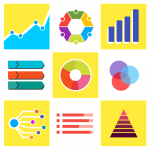



No comment yet, add your voice below!