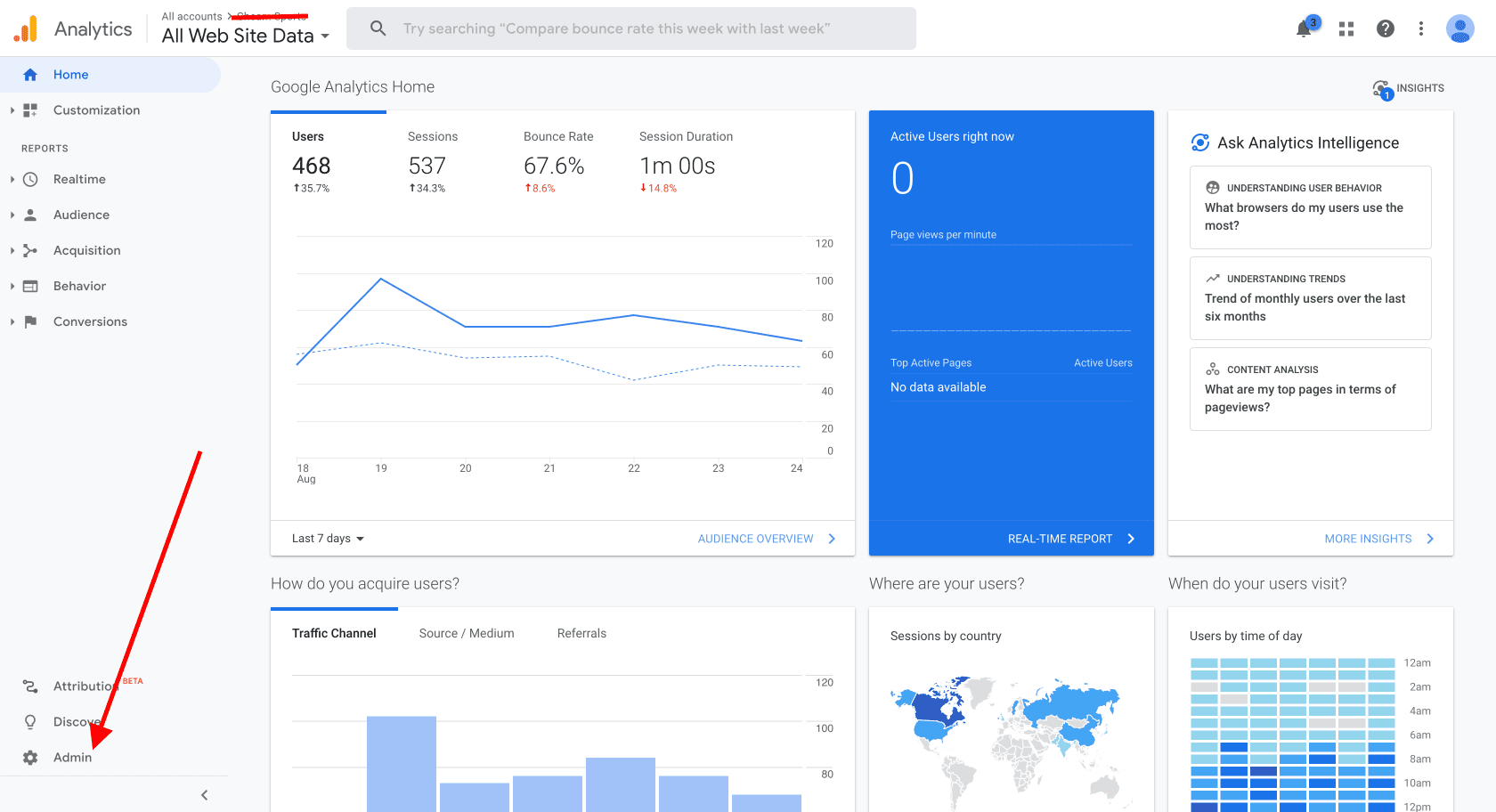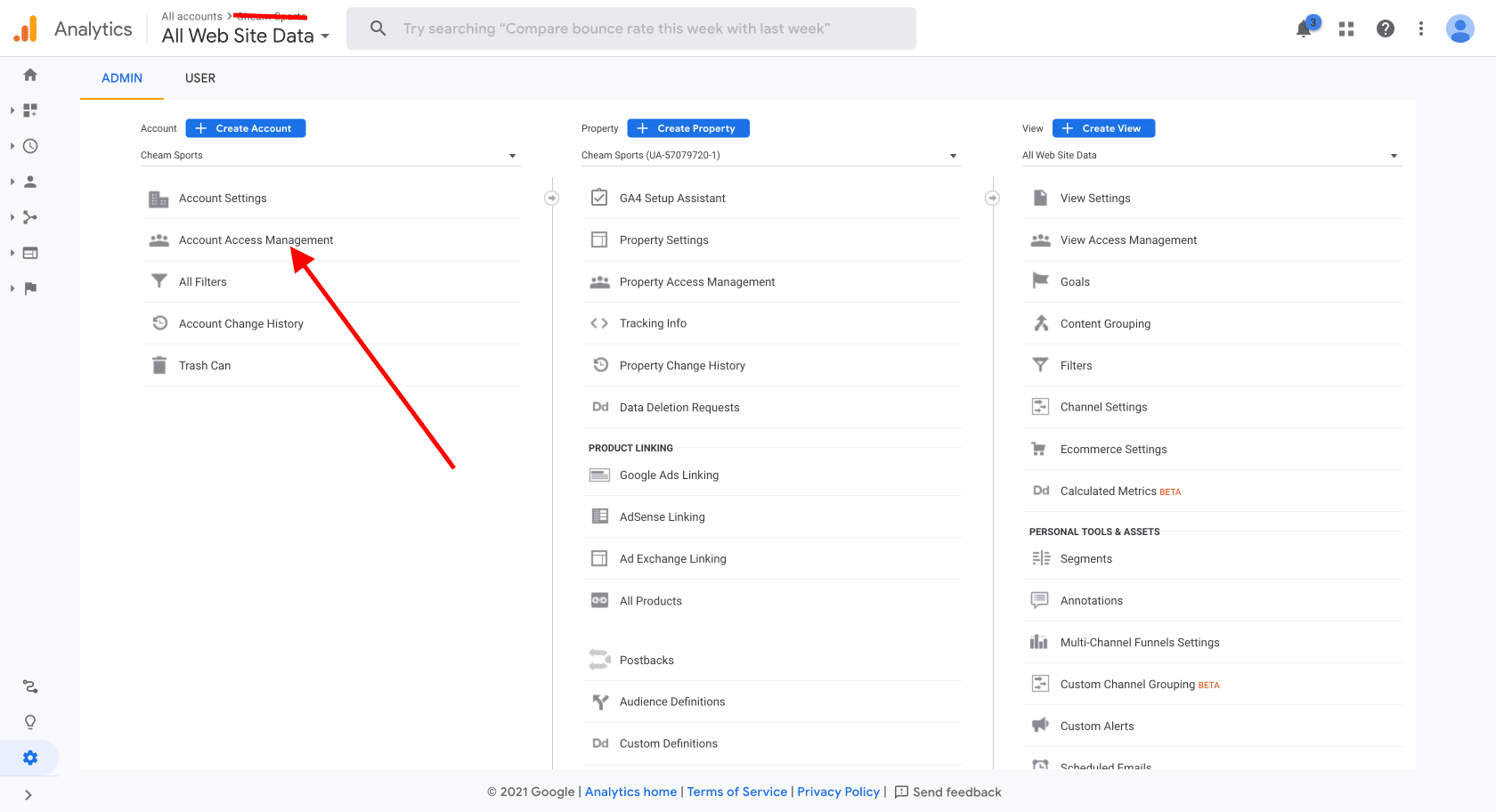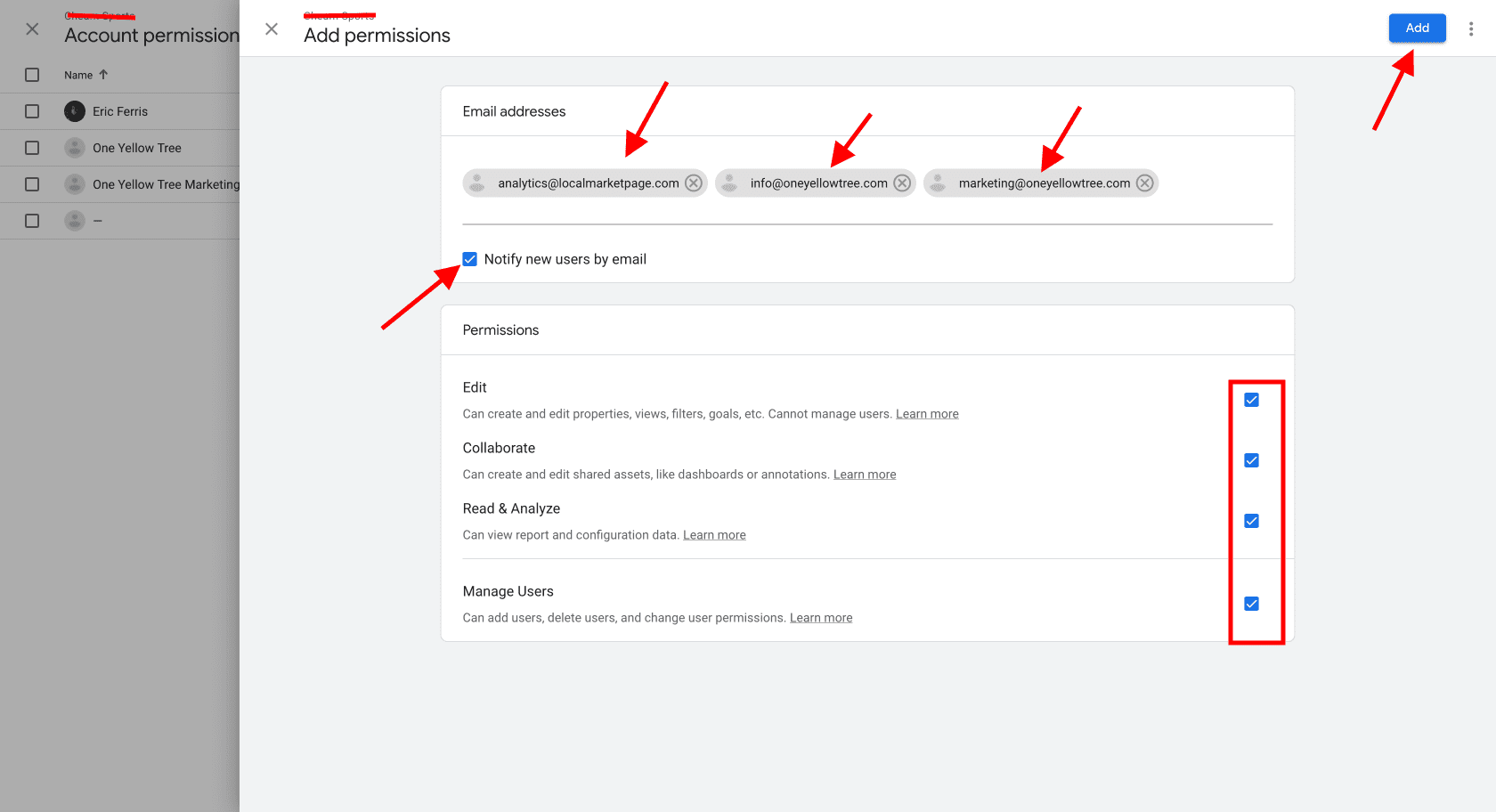When is this necessary?
If One Yellow Tree is inheriting an existing website, it’s helpful to have historical data regarding web traffic.
This allows us the opportunity to set a baseline and also compare previous traffic/engagement to new.
Step by step process
- Sign in to Google Analytics.
- Click Admin, and navigate to the desired account.
- In the Account click Access Management.
- In the Account permissions list, click +, then click Add users.
- Enter the following email addresses: [email protected], [email protected].
- Select Notify new users by email.
- Check all permissions boxes.
- Click Add.
Important Note
Make sure to provide access to both [email protected] & [email protected]