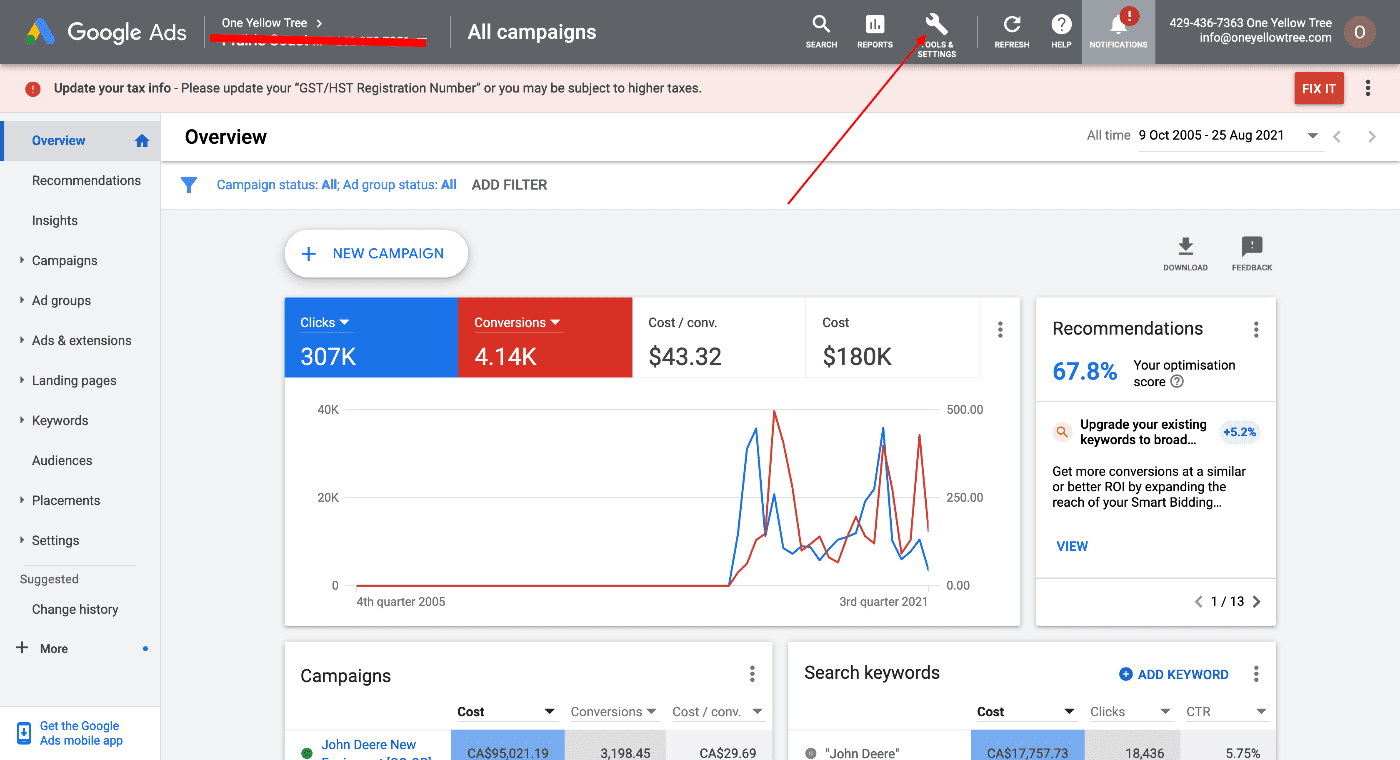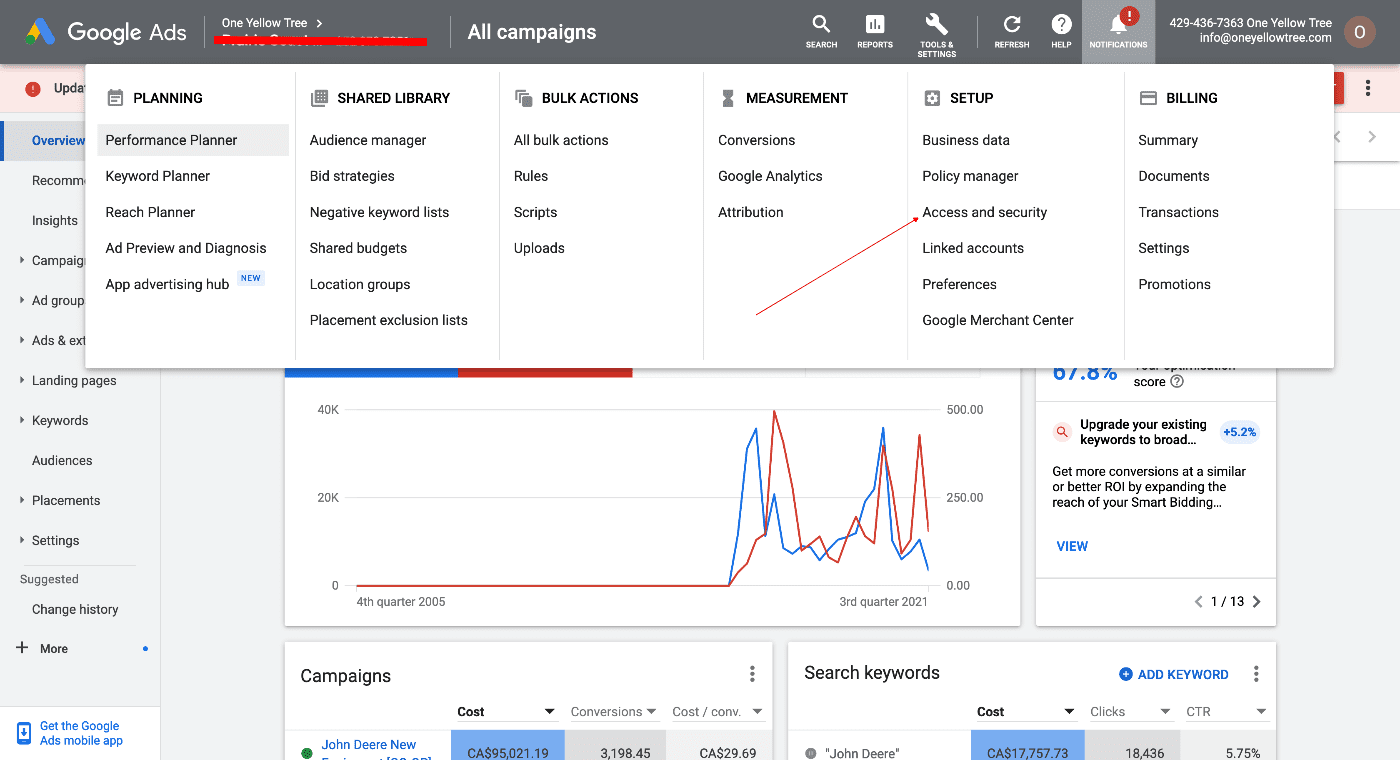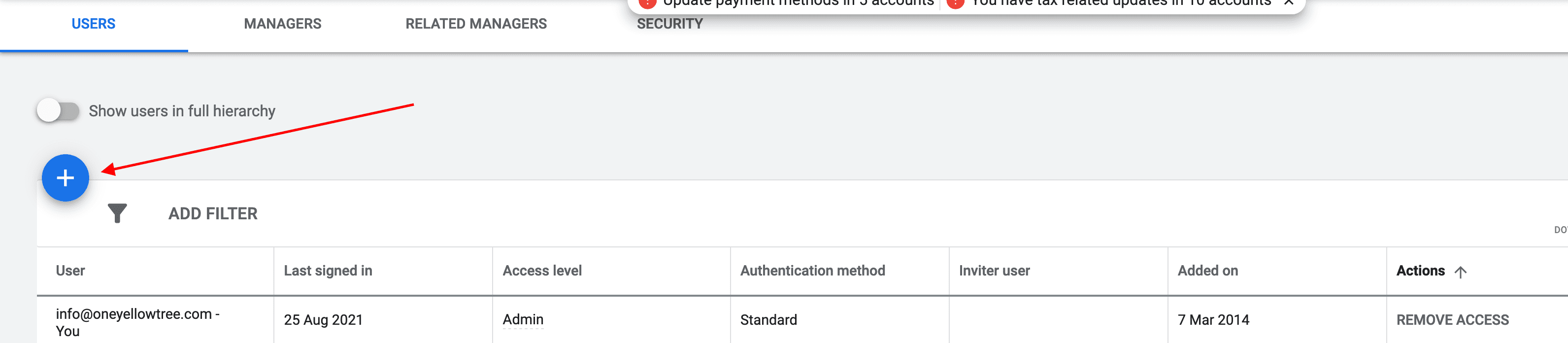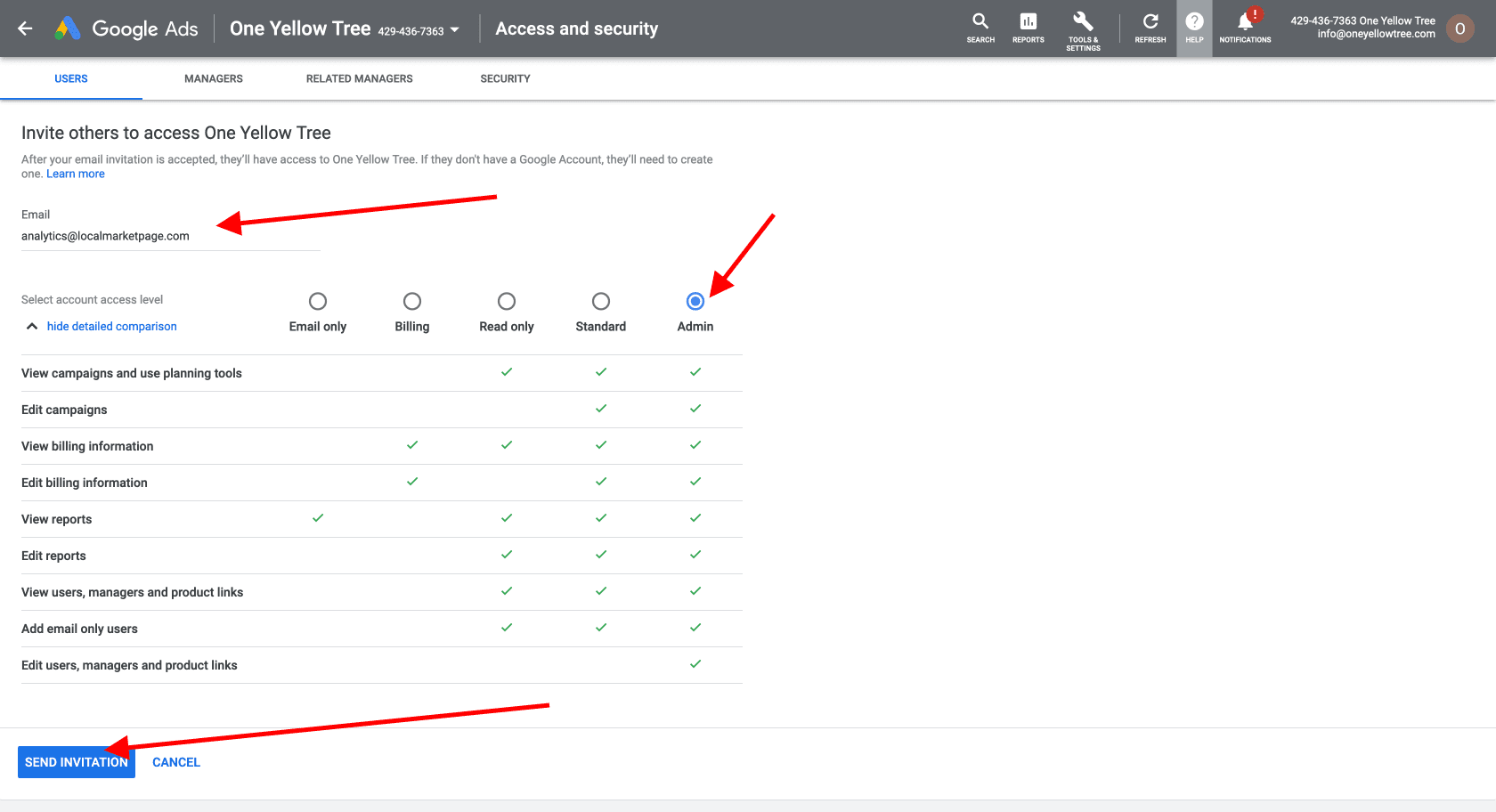When is this necessary?
When One Yellow Tree is inheriting an existing Google Ads campaign.
We can create a new account and campaigns from scratch, but it’s always more economical for you if we have access to existing historical data.
If we can access an existing account, it can jump-start performance as the ads will go through less of a ‘learning phase’ and we’ll have a better idea of what is performing well and what isn’t.