Growth Marketing
From collared-shirts to kick-flips.
Our recipe includes People, Exploration, Collaboration, Imagination, Psychology, Creativity, Technology, Communication, Culture, Design, Signal, Analytics, Economics, Art, Deployment, Metrics, Reporting, Testing, Growth.
“Marketing is the generous act of helping others become who they seek to be. It involves creating honest stories—stories that resonate and spread.” ”
— Seth Godin
We're Privileged To Help Some Incredible Brands Thrive








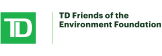



Oh the places you’ll go.
We are at an inflection point in history where the potential to grow beyond yourself is truly unlimited. The future belongs to those who take action today. ”
— 15th Dalai Lama
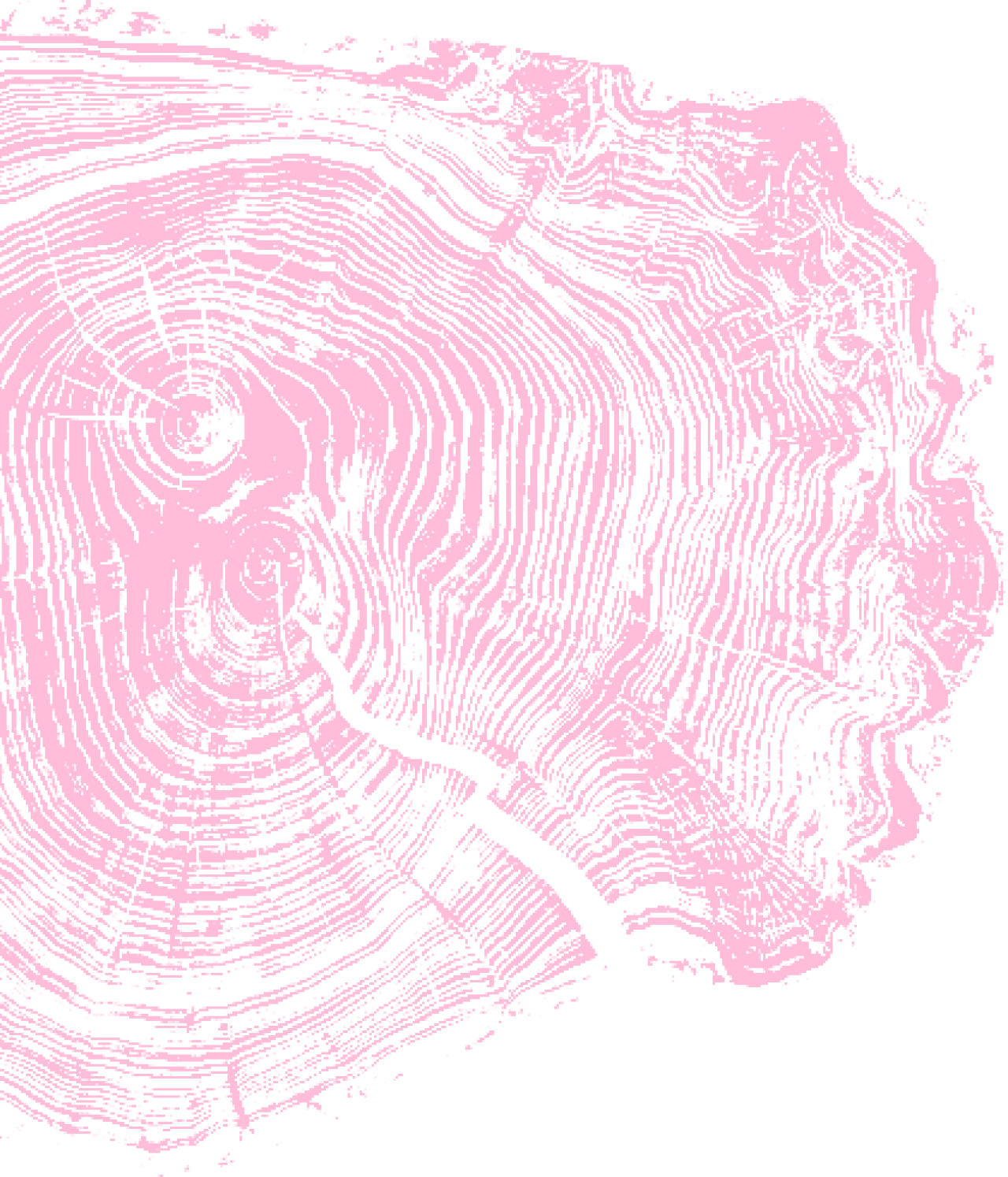
Open Heart Surgery
Imagine sitting with your friend in a crowded restaurant during happy hour.
The laughing and merry-making around you is boisterously loud, yet somehow, you can naturally drown out all the noise and focus intently on your conversation.
Your companion is actively listening & hears every word without distraction.
You've found the epicentre of clear communication.
Step 1
Find the Sweet Spot
We fire up the 'ol electric jello muscle to help craft messages with the highest potential to Samuri-slice through the noise.
From there, we blend Chicago deep-dish creativity and Harvard behavioural psychology with Silicon Valley nerd who discusses analytical metrics at parties.
The result: The right message that hugs the right person at just the right time. It's all very magical indeed.
Step 2
Nigel, Turn The Trebuchet Up To Eleven
Once we’ve dialled in on the sweet spot, we crank up the volume. From Fortune 500 design to strategic deployment, we amplify your brand’s signals for maximum impact.


