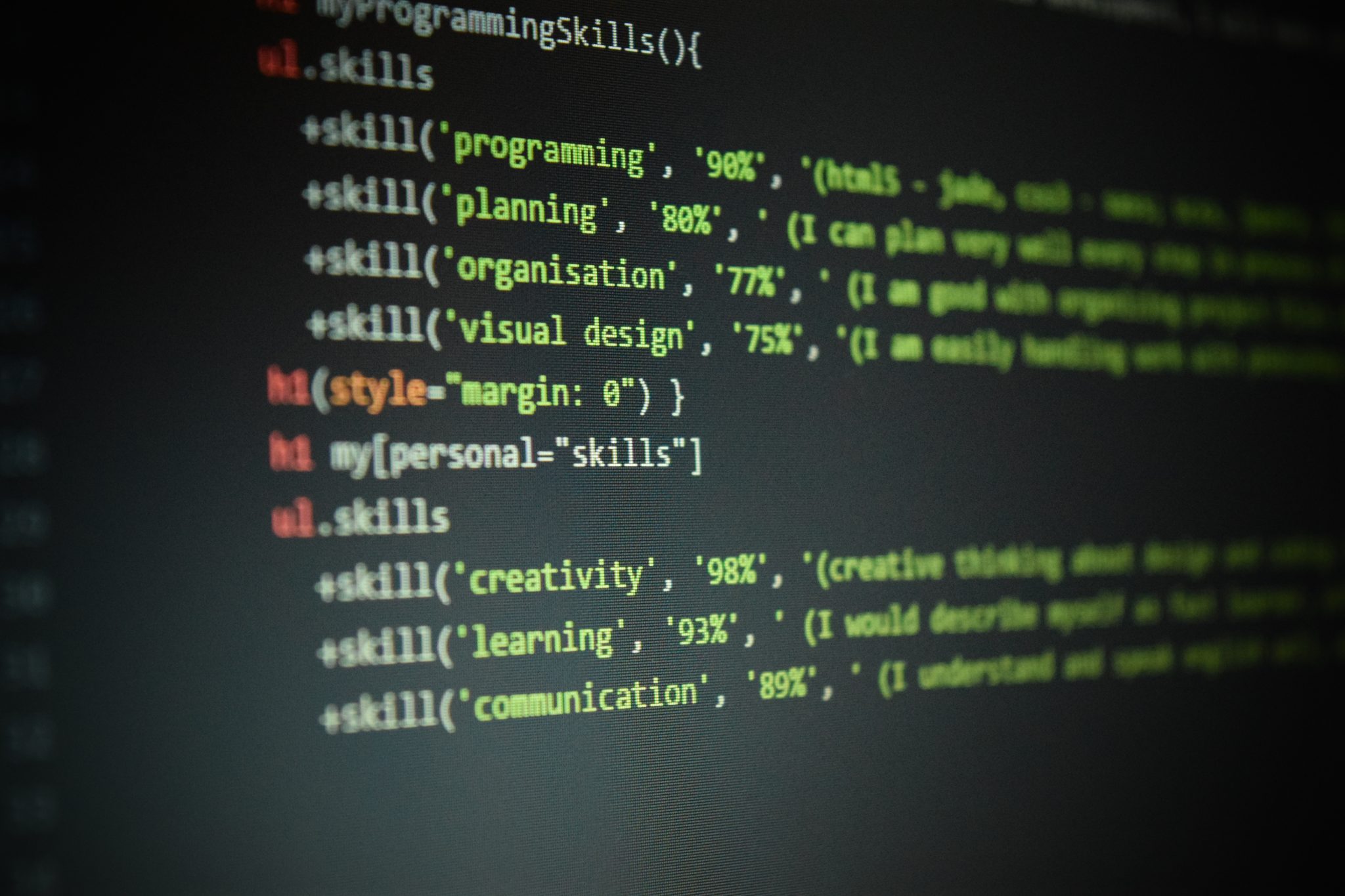More Accountability
We’ve talked in the past about tracking conversions on your website, but that doesn’t really cover tracking a customer who calls you from a phone. This is super important; it’s very possible that a majority of your customers will call instead of filling out a form. That’s a huge area of missing accountability.
But if you have call tracking in place, then you have the full meal deal for accountability. You have:
- conversion tracking (the online form component)
- call tracking (the offline phone component)
But how do you track the calls?
How It Works
Using a piece of code on your website, you can swap the phone number displayed on your website with a fake tracking number. The customer then calls that number, which goes directly to your regular phone number.
At this point the customer is none the wiser, but you can now find whether your call came from:
- Google organic search
- Google Adwords
- Bing
- …and other sources
This is pretty fancy stuff, and it’s relatively cheap too. If you’re going to set it up yourself, you’ll want to find a provider that gives you toll-free numbers, keyword-level tracking, and call recording.
Call recording?
Record Calls
You automatically get data into how long each call was, and who it came from – this we know. But you can also activate a feature to record the audio from calls.
We’ve all heard that little call whisper “Your call may be recorded for quality purposes”. What are they doing with all these calls?
They’re doing exactly what you should be doing – listening in. Most call tracking software will give you the option to record the calls that come in, so you have an actual audio of every person that calls your business from your website.
As a business owner, this helps you in a few ways:
- you can audit your processes to find out if your receptionist is doing her job well, and is friendly enough. Is her manner turning away customers?
- you can measure exactly what customers are calling in for and buying. At that point you can see exactly how much money your advertising is making you.
Call recording isn’t for every business though. If you’re a medical practice for example, you might not be allowed to record your customer’s calls due to the confidentiality of your industry.
For everyone else, there’s call recording.
Summary:
- with both conversion tracking and call tracking in place, you know exactly what results your website and online ads produce.
- call tracking is dynamically inserted onto your website based on how the visitor found your website
- you can record calls for more valuable data.
- if you don’t want to record calls, then don’t.
- you can even use call tracking on your offline ads to see if they’re producing results.